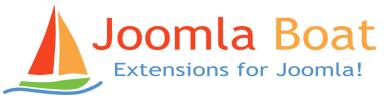Magic Click extension for Joomla!


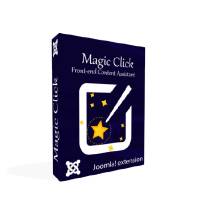
Magic Click - Front-end Content Assistant
Magic Click, Joomla Front-end Content Assistant, is an essential extension for all Joomla users who would like to easily locate and edit front-end content.
Not only new Joomla users may find editing content difficult because of a common issue - the location of Joomla content.
Thanks to Magic Click you will be able to locate required content; whether it is a module, component, article or a menu item.
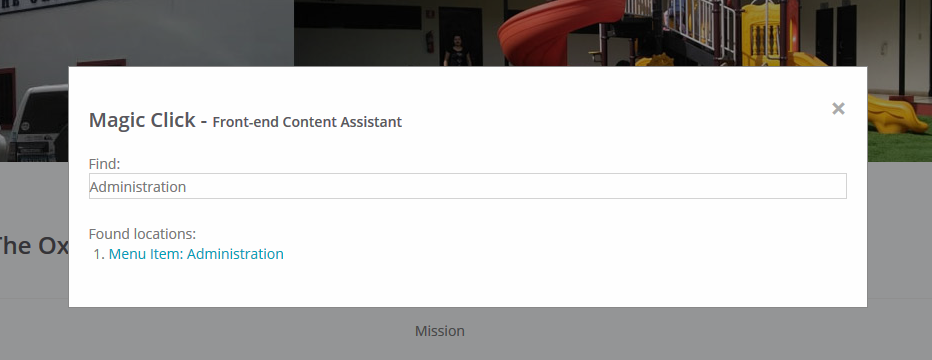
Enable plugin. Hold CTRL+ALT and mouse-click on the front-end item you would like to locate and subsequently edit.
The plugin will show you a link that will redirect you to the back-end site - exactly where you will be able to edit the item.
1.0.8 (2020-07-08) - Search selected text feature added. Select a text, hold the Magic Buttons and click on it.
1.0.7 (2019-04-17) - Parse bug fixed. SPBage Builder image search fixed (pro version).
1.0.5 (2019-04-08) - Contact form details driver added.
1.0.2 (2019-02-25) - DT, DD and LEGEND tags added. Checks template styles setting to look for logo.
1.0.1 (2019-02-21) - Module link fixed and update server link tested.
1.0.0 (2019-02-21) - First release.