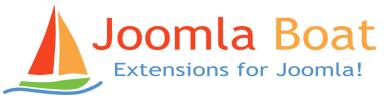List of Articles extension for Joomla!

 ,
,

A plugin/module to show the list of articles in selected category or menu items
Enable plugin first, or Use as module.
Usage syntax:
{articlesofcategory=CATEGORY ID, |COLUMNS|, |START|, |LIMIT|, |ORDER BY|,|SHOW/HIDE Active Items|,|Separator|,|Value Field|,|Exclude ID list|,|CSS Style|,|Recursive|,|Orientation|}
Place the code above into an article and change parameters according to your requirements.
A plugin to show list of articles in selected category.
Enable plugin first !!!
{articlesofcategory=CATEGORY ID, |COLUMNS|, |START|, |LIMIT|, |ORDER BY|,|SHOW/HIDE Active Items|,|Separator|,|Value Field|,|Exclude ID list|,|CSS Style|,|Recursive|,|Orientation|}
Parameters
- Category - ID of category, example: 4
- Columns - Show results as a table with number of columns, values: 1 - Simple List, 2-9 Table grid, 0 a list separated by a character (set separator). example: 3
- Start - start index (skip # of articles) default "0", example: 2
- Limit - number of articles, example: 5
- Order By - order by field, possible values: "title"(default), "modified", "publish_up", "ordering", "hits", "featured", "language", "metakey", "metadata", "lft" (same as ordering but for "menuitemsoftype")
- SHOW/HIDE Active Items, values "show"(default), "hide"
- Separator - a character to separate the list, works only when number of columns set to "0"
- Value Field - show value of selected field, possible values: "title", "link", "encodedlink", "innertext", "fulltext", "modified", "publish_up", "hits", "metakey", "metadata". Works only when number of columns set to "0"
- Exclude ID list - Articles to exclude from the list. List of article IDs separated by comma. Example: 5,3,8
- CSS Style [PRO]. Example: color:#ff0000;margin: 5px;
- Recursive [PRO] - Show article from sub-category, values: "true", "false"(default)
- Orientation [PRO]- Table orientation, values: "horizontal"(default), "vertical". Works only when number of columns set between 2 and 9
- Menu Item image file name replaceer [PRO]- two value separated by com. Example: "32a,64b". This will replace "32a" with "64b" in Menu Item image file name: "about-us32a.png" will be replaced with "about-us64b.png"
example (articles of category Id=11, in 1 column, skip 0 articles and show all article, 0 means - no limit, order by "title" in descending order, hide active links, also exclude article with id=17):
CSS Style parameter and Recursive are available in PRO version only.
{articlesofcategory=11,1,0,0,title desc,hide,,,17}
- Youtube Gallery - Standard Feeds
- Youtube Gallery - Setting's Example
- Youtube Gallery - Module to Add Videos
- Youtube Gallery - Lightbox / Shadowbox Usage
- Youtube Gallery - Category List plugin
- Test Article in Sub Category
- How to Create New Video List?
- Hide or highlight active video thumbnail
- F.A.Q.
- Comparison table YOUTUBE GALLERY Free and Pro version
example (menu items):
{menuitemsoftype=main-menu,1,0,0,title,showinactive,,,,color:green;font-weight:bold;}
{menuitemsoftype=main-menu,2,0,0,title,hide}
Please leave a review about this extension/plugin here: extensions.Joomla.org
Enable plugin first !!!
{articlesofcategory=CATEGORY ID, |COLUMNS|, |START|, |LIMIT|, |ORDER BY|,|SHOW/HIDE Active Items|,|Separator|,|Value Field|,|Exclude ID list|,|CSS Style|,|Recursive|}
- CATEGORY ID: Category ID
And optional parameters:
- COLUMNS - optional, to show the list in columns
- ORDER BY - (optional) is an any field of #__content table (where articles are stored) to order by. You may reverse order (descending order) by adding DESC after field name.
- fields to order by (articles): title, ordering, created
- fields to order by (menu Joomla 2.5): title, lft (it's for ordering)
- SHOW/HIDE Active Items
Values:
- show - Show the link to the page even if the visitor is on it
- showinactive - Show the title only - no link
- hide or blank(no value) - Hide the link if the visitor is currently on this page
- Separator: Is a character to put between item
- Value Field: Is #__content table field to get value from:
- title
- created or "created:Y-m-d" PHP date format.
- modified or "modified:Y-m-d" PHP date format.
- publish_up or "publish_up:Y-m-d" PHP date format.
- ordering
- metadata
- metakey
- featured
- hits
- It is also posible to get a parameter value: "params:menu_image" or "params:menu_image_css" etc. A parameter depends on a component (Menu Item Type)
- A list of vield values also accepted, example: "params:menu_image,title"
- Another example: "params:menu_image:button" - a buttomwith the image and menu title
- Special Value fields:
- button - will render a button with the menu title and an image is exists.
- linkandtitle - will render a link tag with the title.
- encodedlink - will return urlencoded link to a menu item.
- Exclude ID list: Article or Menu Items to hide, list of IDs
List of fields for example: title, created, modified, ordering
List of menu items
{menuitemsoftype=MENU-TYPE, |COLUMNS|, |START|, |LIMIT|, |ORDER BY|,|SHOW/HIDE Active Items|,|Separator|,|Value Field|,|Exclude ID list|,|CSS Style|,|Recursive|}
Value Field: Is #__menu table field to get value from:
- id
- title
- link
- menutype
- type
- params
- lft
- rgt
- language
- alias
- path
- parent_id
- level
Value Field can be a list of fields: "title,link" or JSON encoded "json:title,link,params"
example:
{menuitemsoftype=main-menu,0,0,0,title,showinactive}
{menuitemsoftype=main-menu,0,0,0,title,showinactive,"
","link"}
{menuitemsoftype=main-menu,1,0,0,title,showinactive}
{menuitemsoftype=main-menu,2,0,0,title,hide}
- 1.4.2 (September 9, 2021) Compatible with Joomla 4
- 1.4.1 (August 28, 2021) Component and view menuitem values added.
- 1.4.0 (August 27, 2021) JSON output format added. Able to return list of menu items JSON format. Also menu order by rgt field bug fixed.
- 1.3.9 (May 08, 2019) Non-SEF link bug fixed.
- 1.3.8 (April 13, 2019) title translation added, button option added.
- 1.3.7 (January 17, 2019) date value field can be formated. Example: "created:Y-m-d"
- 1.3.6 (January 15, 2019) "modified" value added to the list of details that can be retrived from the article.
- 1.3.5 (December 13, 2018) JText extended, you can have translatable menu and article titles. COM_YOUREXTENSION_STRING
- 1.3.2 (July 03, 2018) Minor bug fixed.
- 1.3.1 (June 16, 2018) Code cleaned.
- 1.2.7 (Mar 29, 2014) Single Pack (for Joomla 1.5/2.5/3.x).
"linkandanchor" value field added. - 1.2.7 (Feb 26, 2014) List of Articles Module added.
Vertical Table Orientation option added (Pro Version). - 1.2.6 "Order By" field test FIX.
- 1.2.5 "Order By" field test added.
- 1.2.4 Bug fixed (it used to show unpublished articles).
- 1.2.3 Order by bug fixed.
- 1.2.2 Recursive list (optional) - get articles form sub-categories. Language filter for articles.
- 1.2.0 Publish Up/Down filter added.
- 1.1.9 CSS Styles added to PRO version.
- 1.1.8 External URL bug fixed.
- 1.1.7 Links can be prepared with third-party SEF extensions.
- 1.1.6 Title added to anchors - More SEO friendly.
- 1.1.5 New features added: Exclude List, Optional Separator, Optional Value Field
- 1.1.4 Duplicate Link Bug fixed
- 1.1.3 Now it is a System Plugin. And may show the article or menu titles as a list separated by any string or as a table. Also Front-end editor safe - The plugin doesn't run if the code is in the textarea tag. Doesn't run in back-end ether.
- 1.1.2 The option to Show/Hide the link to current page added.
- 1.1.1 Custom Ordering added, limit fixed.
- 1.1.0 Menu list ordering fixed for J1.6/1.7
- 1.0.9 Warning Message fixed
- 1.0.8 Bug fixed
- 1.0.7 Supports Joomla 1.7
- 1.0.6 Smart SEO (Looking for Menu item to get alias)
- 1.0.5 Some warnings fixed.
- 1.0.4 Custom classes, Joomla 1.6 compatibility, table view bug fixed.
- 1.0.3 Menulist bug fixed, menu search by menutype.
- 1.0.2 Start and limit properties are added.
- 1.0.1 Menu item lists.
- 1.0.0 First release.