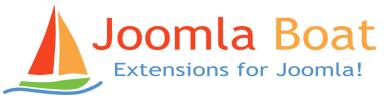Image Gallery field type example
Found: 2 Result(s)
Custom Tables - Image Gallery field type
This example page will show you how to use the Image Gallery output. The Image Gallery field allows you to easily upload and manage multiple images within a single field in your custom tables.
Instead of providing built-in gallery layouts, you can generate lists or arrays of images from the Image Gallery field. You can then use these lists as sources to create different types of image galleries using your own custom code or third-party scripts.
Here's what you'll learn:
- Generate Image Lists: Generate various types of lists or arrays from the images in your gallery, such as a simple list of thumbnails, a list of original image links, or an array of thumbnail links.
- Use Twig Templating: The examples on this page utilize Twig templating syntax, which is a powerful templating engine used in Custom Tables. You can use filters and loops to manipulate and display your image lists in different formats.
- Create Custom Galleries: With the generated lists or arrays of images, you can then use your own custom code or integrate with third-party scripts and libraries to create unique and visually appealing image galleries tailored to your specific needs.
| Action |
|||
|---|---|---|---|
| 1 | Click to see the Gallery of Photos: Nature and Food | ||
| 2 | Click to see the Gallery of Photos: People |
You can download the complete Gallert setup and export it to your Custom Tables to try it yourself.
To export the file go to Administrator => Components => Custom Tables => Import Tables
Download Image Gallery example Table and Layouts
×