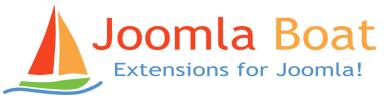Custom Tables for WordPress



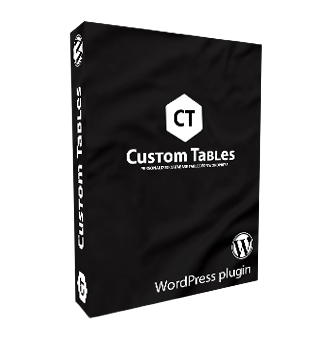
The Custom Tables plugin for WordPress allows you to create, manage, and display custom data on your WordPress site. It is helpful if you need to display data that is not part of the standard WordPress content structure. For example, you could use this extension to create a custom table for product information, customer data, or any other type of data that you need to display on your site.
The Custom Tables is the CRUD solution for WordPress - CREATE, READ, UPDATE and DELETE.
You can add tables, fields, and layouts to create catalogs, forms, or details pages. It has 8 Field Types: Integer (numbers), Decimal, Text String, CheckBox, Email, URL, Alias, Radio. Requires PHP 8.0 min.
Project Website: ct4.us
The Custom Tables plugin for WordPress is a powerful and versatile solution that empowers you to create, manage, and display custom catalogs, forms, and tables within your WordPress website effortlessly. With its intuitive interface and extensive set of features, this plugin revolutionizes the way you organize and present data, making it an indispensable tool for businesses, organizations, and individuals alike.
At its core, Custom Tables allows you to define custom data structures tailored to your specific needs. Whether you need to showcase product catalogs, manage event registrations, or collect user submissions, this plugin provides a flexible framework to design and customize your data fields, ensuring a seamless integration with your WordPress website.
Key Features:
- Custom Table Creation: Design and build custom tables from scratch, defining fields, data types, and validation rules to suit your unique requirements.
- Powerful Form Builder: Leverage the built-in form builder to create dynamic forms for data entry, making it easy for users to submit information directly from your website.
- Responsive Table Display: Showcase your custom tables in a visually appealing and responsive manner, ensuring optimal viewing experience across various devices and screen sizes.
- Advanced Search and Filtering: Implement robust search and filtering capabilities, enabling users to quickly locate specific records within your custom tables.
- User Access Control: Manage user permissions and access levels, ensuring data security and privacy by restricting access to authorized users only.
- Seamless WordPress Integration: Enjoy a seamless integration with WordPress, allowing you to embed custom tables and forms within pages, posts, or custom post types using shortcodes or blocks.
- Customizable Templates: Tailor the appearance of your custom tables and forms with customizable templates, ensuring a consistent and branded experience throughout your website.
- Extensive Import/Export Options: Easily import and export data in various formats, such as CSV, XML, or JSON, facilitating data migration and backup processes.
Whether you're running an online directory, managing inventory, or collecting user submissions, the Custom Tables plugin provides a robust and flexible solution to streamline your data management processes within WordPress. Unleash the power of custom data structures, enhance user engagement, and elevate your website's functionality with this must-have plugin.
Please leave a review about this extension/plugin here: wordpress.org/plugins