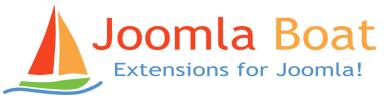Ordering (Sorting) records
To sort table records by one field:
- Enable "Allow Ordering" in the Field settings Optional tab.
- If you are using Custom Tables as a Menu Item: Go to the Settings tab and type the desired field name into the "Default sort by field" box. A user can overwrite this using the Order By the Select box. Use "Forced sort by field" to sort only by the desired field.
- If you are using Custom Tables as the Plugin: Type the field name into the 7th parameter.
Additional notes:
- You can use the "_id" or "_published" words to order by a record ID or publish status accordingly.
- If you are using a plugin to create custom tables, consult the plugin's documentation for specific instructions on how to sort table records.
- To sort records in descending order add " desc" after the field name.
{customtablescatalog=Table Name,|Page Layout Name|,|Item Layout Name|,|Publish State|,|Filter|,|Sort by Field|,|Force Itemid|,|Limit|}
- Table Name - Existing Custom Tables table.
- Page Layout Name (Optional): Simple Catalog or Catalog Page layout to generate a catalog page.
- Item Layout Name (Optional): Catalog Item layout used with Catalog Page only.
- Publish State (Optional): Filter to show published or unpublished records or both (Options: showpublished, showunpublished, any)
- Filter (Optional): 'Where clause' to extract specific records fulfilling a condition, and a limit clause for the number of records.
- Sort by Field (Optional): Field name to sort by.
- Force Itemid (Optional): Used to set parameters for edit form or apply permissions.
- Limit (Optional): Limit the number of records.
Examples:
Insert records from the products table using the default layout:
{customtablescatalog=products}
Insert records from the products table as described in the List of Product layout, records must be published and the price more than 0, also sort records by name field:
{customtablescatalog=products,ListOfProduct,,published,price>0,name}
Insert records from the products table using the default layout and sort records by price field in descending order:
{customtablescatalog=products,,,,,price desc}
You can use Twig tags inside the parameter but enclose it with quotes. Insert published records from the countries table using the default layout where code field = 'pa', and limit the output to 5 records:
{customtablescatalog=countries,,,published,"code={{ 'p' ~ 'a'}}",,,5}